PARA ENTRAR AL BIOS DE LA MAC DEBEMOS PRESIONAR LA SIG. COMBINACIÓN DE TECLAS
COMAND+S
UNA VEZ QUE NOS MANDA AL MODO TERMINAL INGRESAMOS LA SIGUIENTE LINEA DE COMANDOS PERO LINEA POR LINEA.
1.- mount -uv /
2- rm /var/db/.applesetupdone
3- shutdow -h now
SE APAGARA EL EQUIPO COMPLETAMENTE DEBERÁS INICIAR COMO CUANDO CONFIGURAR UNA MAC NUEVA PUEDES CREAR UN PERFIL CON PRIVILEGIOS DE ADMINISTRADOR Y DESDE AHI PODRÁS MODIFICAR O RESTABLECER CUENTAS DE OTROS USUARIOS.
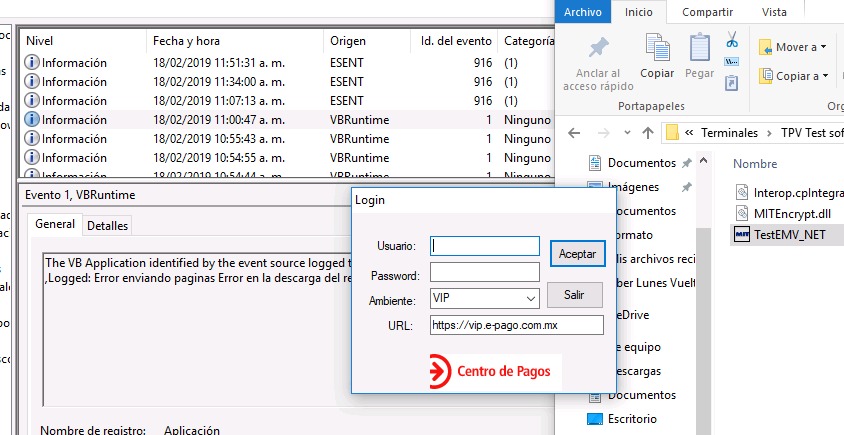
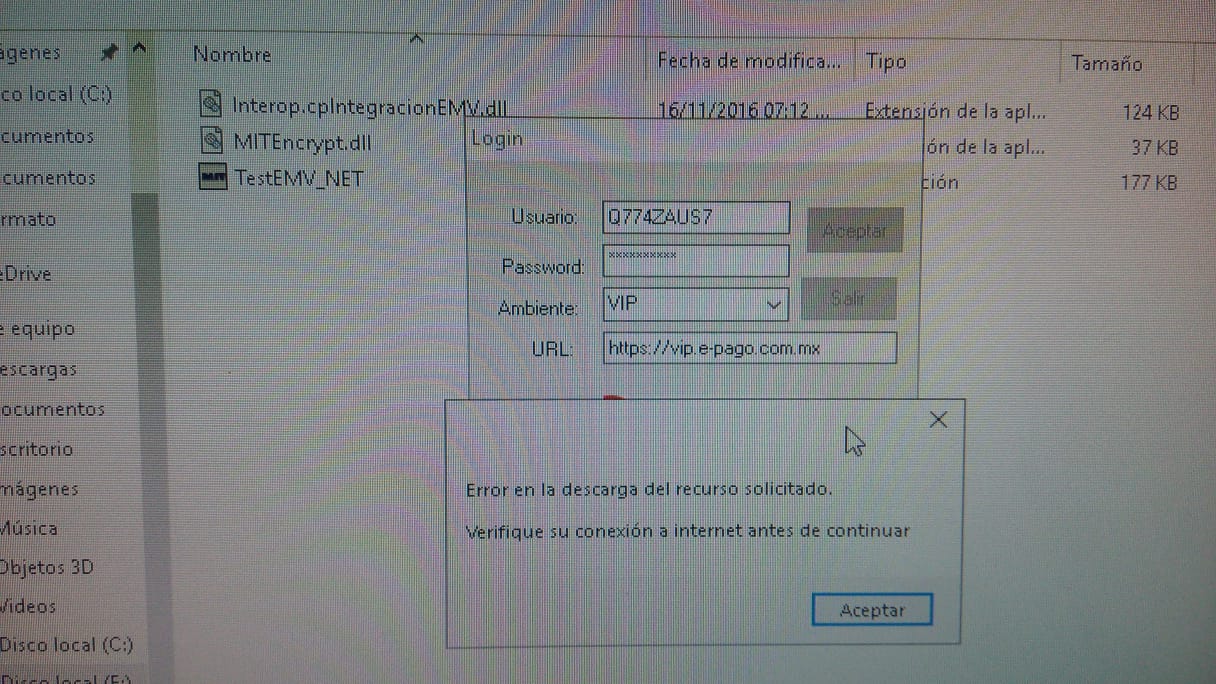
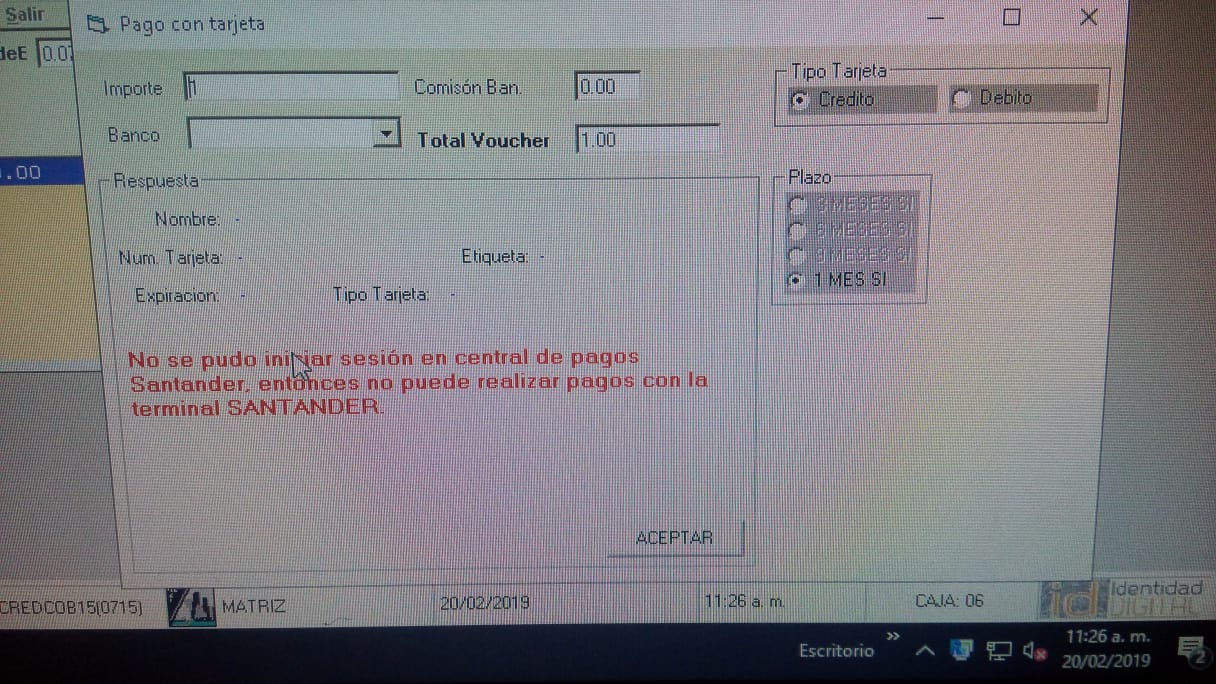
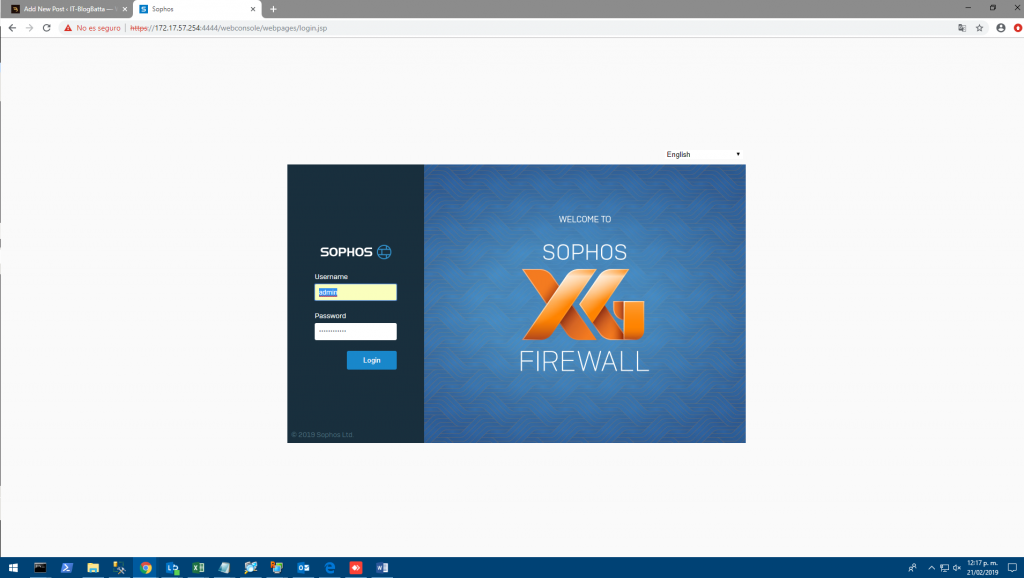
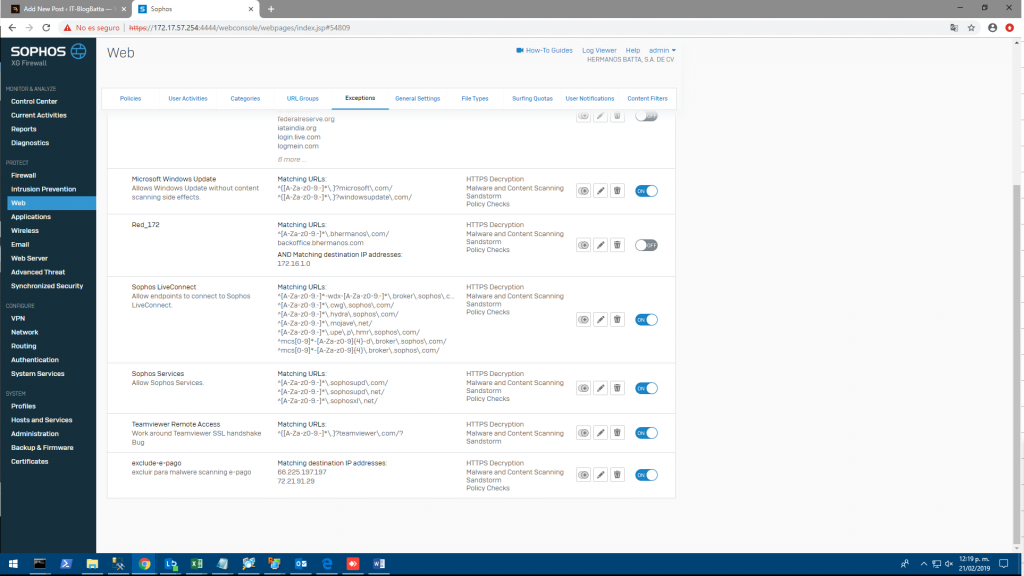
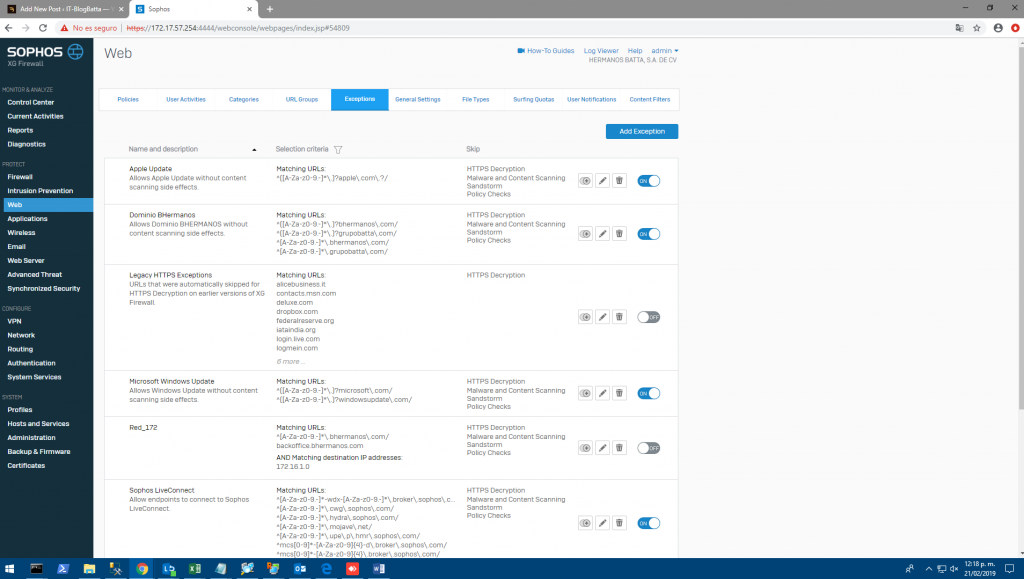
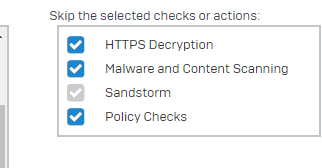
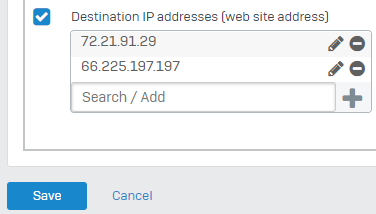
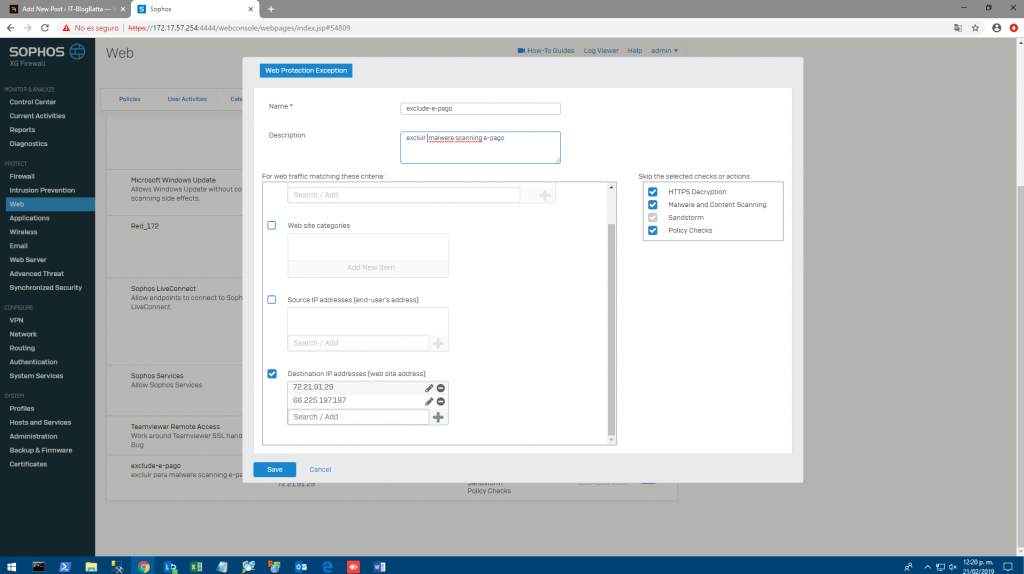
Comentarios