Documento Confidencial
Mostrar menú Ocultar el menú
| L | M | X | J | V | S | D |
|---|---|---|---|---|---|---|
| 1 | ||||||
| 2 | 3 | 4 | 5 | 6 | 7 | 8 |
| 9 | 10 | 11 | 12 | 13 | 14 | 15 |
| 16 | 17 | 18 | 19 | 20 | 21 | 22 |
| 23 | 24 | 25 | 26 | 27 | 28 | |
Daniel Davila Lopez
Documento Confidencial
Cuando se anuncie que el OVM tiene menos del 10 % de espacio en disco, nos conectamos a travez del cliente Bitvise SSH client, con el archivo de configuracion OVM de la carpeta de conexiones:
Basicamente lo que vamos hacer es un truncate a la tabla OVM_static donde se guardan los log
con el siguiente script:
1.- su oracle — es para cambiar el usuario a Oracle
2.- mysql ovs -u ovs -p -S /u01/app/oracle/mysql/data/mysqld.sock
Enter password: 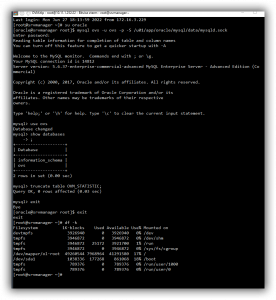 — Nos conectamos a la instancia mysql nos pedira el pass
— Nos conectamos a la instancia mysql nos pedira el pass
3.- mysql> use ovs
Database changed —- nos cambiamos del » Default Scheme» a la BD «OVS»
show databases; — solo para validar
show tables; — solo para validar
4.- mysql> truncate table OVM_STATISTIC;
Query OK, 0 rows affected (1.03 sec) — esta instruccion hace el truncate ala tabla ovm_static.
5.- exit
6.- exit
7.- df -k (validar espacio) — validamos que se haya borrado el log.
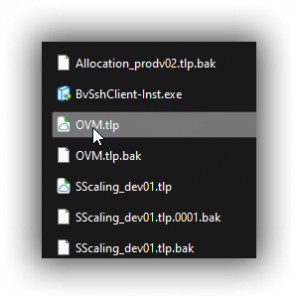
Documento Confidencial
Documento Confidencial
Documento Confidencial
esto es para todos
Para ver este Post tienes que autenticarte.
Búsqueda a través de todos los buzones
Analizaremos termino por termino de la consulta
Búsqueda en los buzones «Get-Mailbox»
Termino para que la búsqueda sea ilimitada » -ResultSize unlimited», por default solo busca las primeras 1000 coincidencias
Consulta «-SearchQuery» ‘Subject:xxxxxxxx’, donde xxxxxxxx es el titulo del mail que búscamos, si se omite Subject: se buscara también el texto dentro del cuerpo del correo.
Buzón donde depositara la consulta y las coincidencias de la misma: -TargetMailbox
Carpeta donde depositara la consulta y las coincidencias (se puede omitir): -TargetFolder
Parámetro para indicar que las coincidencias deben ser borradas: -DeleteContent
-- Get-Mailbox -ResultSize unlimited | Search-Mailbox -SearchQuery 'Subject:COMP. DE PAGO FACT. 60% PEDIDO 578799758' -TargetMailbox ddavila@momentoexacto.com -TargetFolder "BusquedaFolder" -DeleteContent --
Documento Confidencial
Comentarios